How to Check Ricoh Camera Shutter Count?

In our previous guide we covered How to Check Pentax Camera Shutter Count.
Now let's explore the Ricoh counterpart using the same methodology.
GR/GR II Series Shutter Count Retrieval
For GR and GR II models, access shutter counts through a hidden firmware menu using this method:
- Power off the camera
- Press and hold the WB button (direction pad)
- Simultaneously press & hold the playback button (▶️) for 1 second
- Release both buttons
The camera will boot into a hidden firmware version menu where the number following "SH" indicates current shutter actuations.
GR III Series Shutter Count Verification
Two methods exist for GR III-series cameras:
1. Shutdown Screen Display
Configure menu settings:
[MENU] → [File Settings] → [Display Settings] → [Shutdown Screen] → [Type 2]
Post-configuration, each power-off sequence will show:
Today: XXXXXXXX (Daily count) > Total: XXXXXXXX (Lifetime total)
2. Online Shutter Count Check
-
Visit ShutterCount.net
-
Upload Method
Click
Upload Fileor drag-n-drop target image -
Automated Analysis
Wait ≈10s for system processing
-
Comprehensive Report
View shutter count with supplementary camera metrics
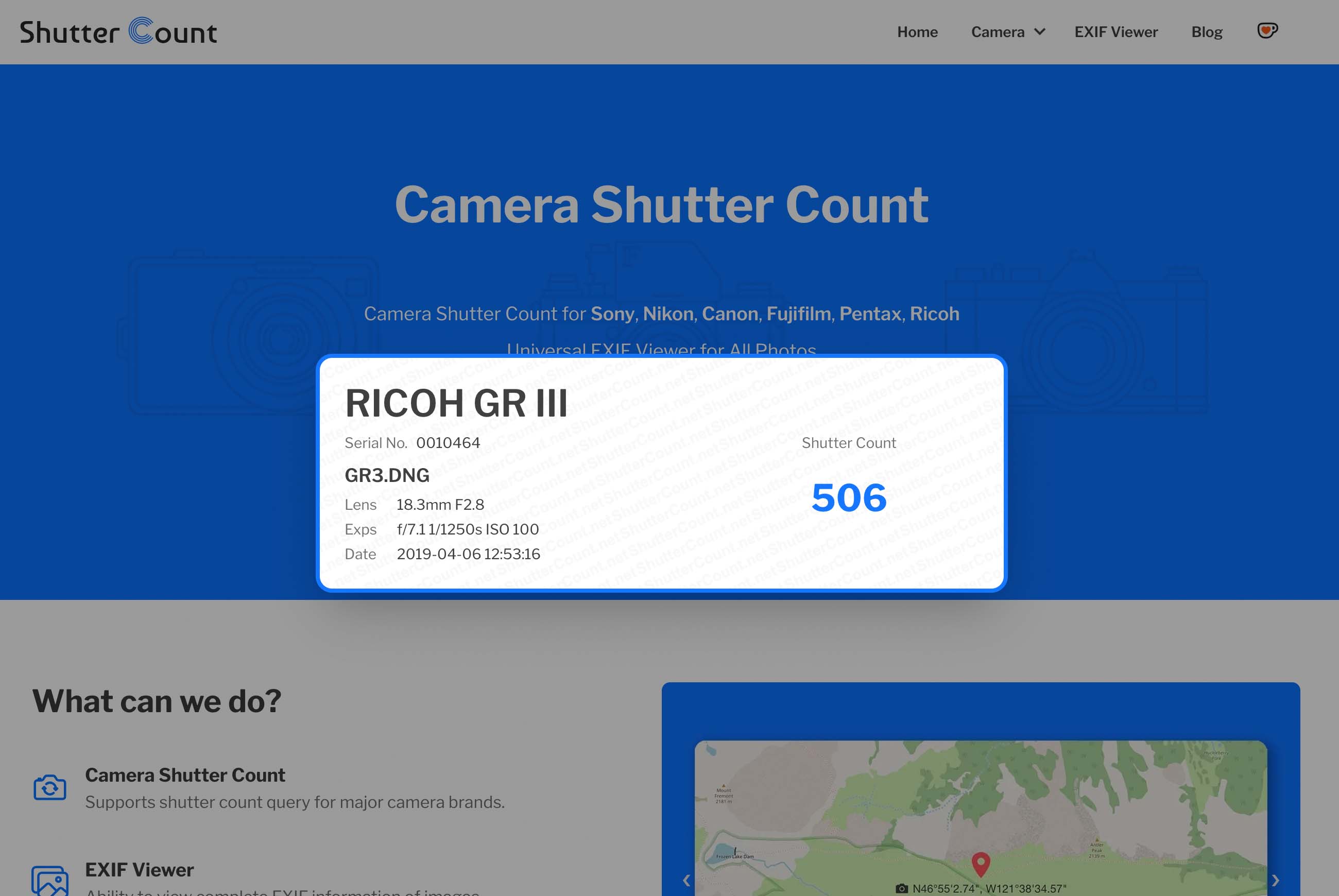
Final Thoughts
This process not only reveals precise shutter counts but also deciphers your camera's operational history. Before upgrading equipment, always conduct this essential "health check" for informed decisions.