How to Check Nikon Camera Shutter Count?
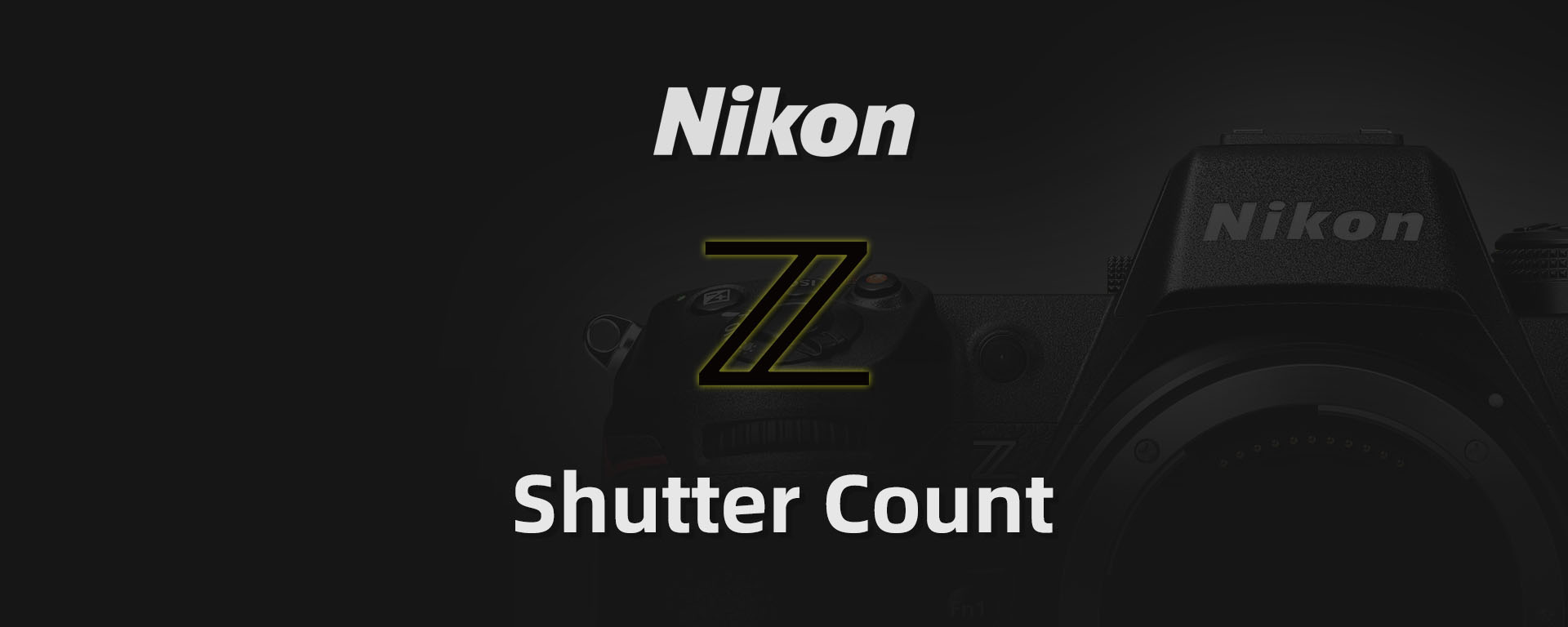
In our previous guide we covered How to Check Sony Alpha Camera Shutter Count.
Now let's explore the Nikon counterpart using the same methodology.
Technical Principle
Like Sony cameras, Nikon RAW files preserve complete EXIF metadata containing:
-
Hardware Archives
Body/lens serial numbers | Shutter count | Firmware version
-
Shooting Parameters
Aperture | Shutter speed | ISO | Metering mode | Exposure mode | Focus mode | White balance | Color space
By decoding specific fields in this data, we can extract the true shutter count - similar to reading a car's odometer to verify usage intensity.
ShutterCount.net serves as a free online platform that analyzes these EXIF records through a single photo, originally designed for Sony cameras but now fully compatible with Nikon systems.
Step-by-Step Guide: Three Stages to Accurate Data
Step 1: Prepare Photo Material
1. Set Mechanical Shutter Mode
Using Z6III as example:
Menu Path:
[MENU] → [Custom Settings] → [d6 Shutter Type] → [Mechanical/Electronic Front-curtain]
💡 Note: Electronic front-curtain settings won't affect results
2. Configure RAW Format
Menu Path:
[MENU] → [Photo Shooting Menu] → [Image Quality] → [RAW] > [MENU] → [Photo Shooting Menu] → [Image Size] → [L (Large)]
3. Capture Static Photos
Take 1-3 photos of any stationary object
Step 2: Secure File Transfer
-
Wired Transfer First
Use USB cable for guaranteed metadata integrity
-
Avoid
❌ WiFi transfers (risk of metadata corruption/loss)
❌ Messaging apps like WeChat (automatic recompression)
❌ Photo editors before verification (potential metadata stripping)
Step 3: Online Shutter Count Check
-
Visit ShutterCount.net
-
Upload Method
Click
Upload Fileor drag-n-drop target image -
Automated Analysis
Wait ≈10s for system processing
-
Comprehensive Report
View shutter count with supplementary camera metrics
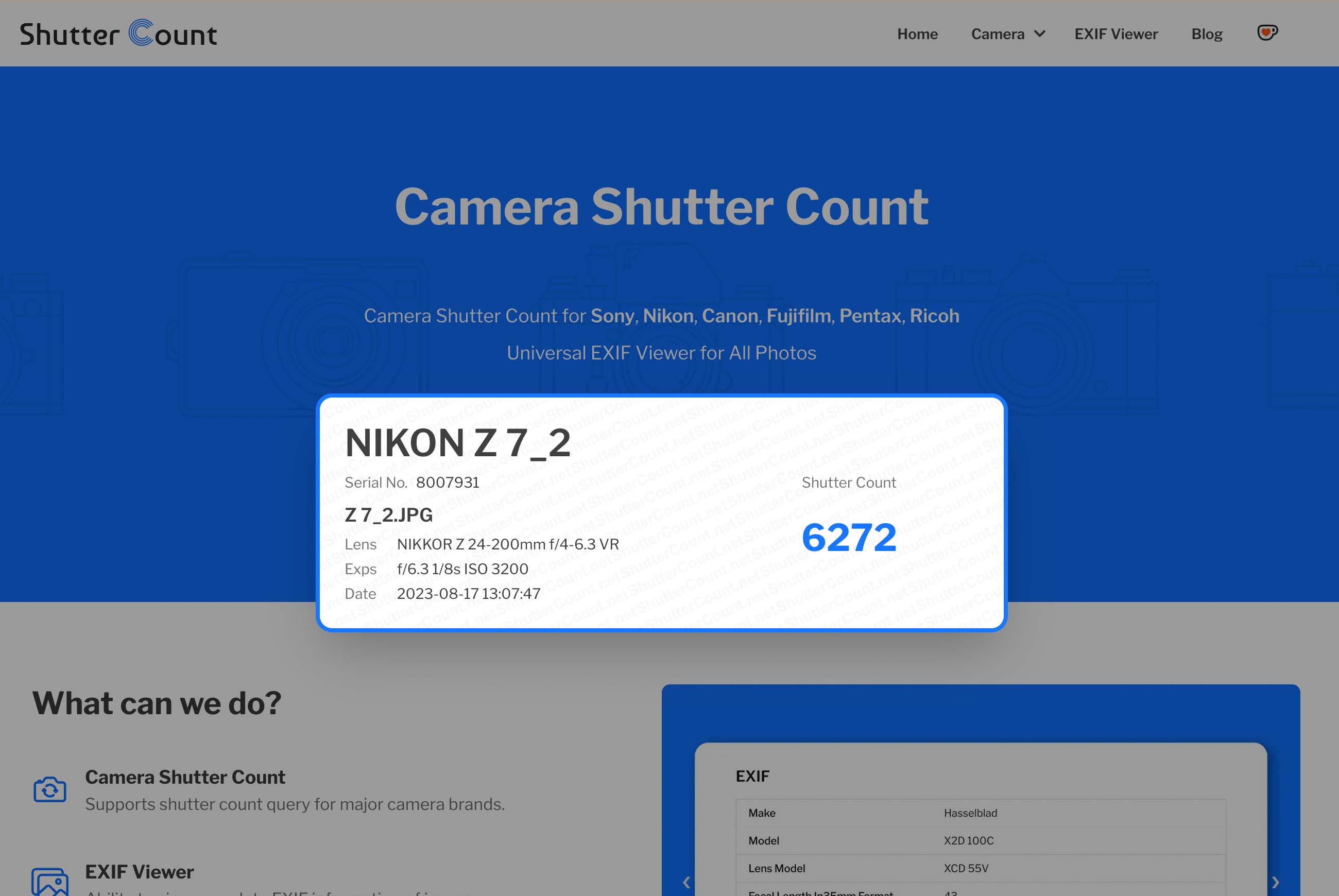
Final Thoughts
This process not only reveals precise shutter counts but also deciphers your camera's operational history. Before upgrading equipment, always conduct this essential "health check" for informed decisions.